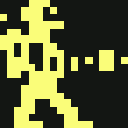how_to_mod_the_c64_mini_to_add_extra_games
Differences
This shows you the differences between two versions of the page.
| Both sides previous revisionPrevious revisionNext revision | Previous revision | ||
| how_to_mod_the_c64_mini_to_add_extra_games [2019/02/07 13:33] – [Preparing your Comms Software] added missing "UART-Adapter-COM.png" pic (from Nick-forum) crispin | how_to_mod_the_c64_mini_to_add_extra_games [2019/02/10 21:54] (current) – [Midnight Commander] crispin | ||
|---|---|---|---|
| Line 77: | Line 77: | ||
| In case of using UART connection more often, opening and closing housing of Mini could become cumbersome. Some users drilled a hole in housing because of that. Instead of getting wires floating around, there could be more practical solution: to fit standard 2.5 or 3.5mm audio jack at housing. It is more elegant solution, but it require drilling of small hole and soldering panel mount jack. For that solution you will need FTDI / UART cable with audio plug, panel mount jack and short 3-pin wire. | In case of using UART connection more often, opening and closing housing of Mini could become cumbersome. Some users drilled a hole in housing because of that. Instead of getting wires floating around, there could be more practical solution: to fit standard 2.5 or 3.5mm audio jack at housing. It is more elegant solution, but it require drilling of small hole and soldering panel mount jack. For that solution you will need FTDI / UART cable with audio plug, panel mount jack and short 3-pin wire. | ||
| - | Wire should have female pin header connector at one side; this will be attached to soldered pin header at board. Other side should be soldered to panel jack. Instead of connector, wires could be soldered directly to board. But if you do it that way, then you will need to unscrew panel board audio jack, in case that you need to put board away from housing.\\ {{:: | + | Wire should have female pin header connector at one side; this will be attached to soldered pin header at board. Other side should be soldered to panel jack. //Instead of connector, wires could be soldered directly to board. But if you do it that way, then you will need to unscrew panel board audio jack, in case that you need to put board away from housing.//\\ {{:: |
| *Ready made FTDI>TTL 2.5 / 3.5 mm 3 pin stereo jack cable: | *Ready made FTDI>TTL 2.5 / 3.5 mm 3 pin stereo jack cable: | ||
| *https:// | *https:// | ||
| Line 194: | Line 194: | ||
| ==== Preparing your Comms Software ==== | ==== Preparing your Comms Software ==== | ||
| === Windows === | === Windows === | ||
| - | The COM port of your adapter (COM1, COM2, .... COM9) and Speed 115200. Under " | + | The COM port of your adapter (COM1, COM2, .... COM9) and Speed 115200. Under " |
| - | + | {{:: | |
| - | {{:: | + | |
| In my case it is port COM9 ... Attention, if you later use another USB port then the COM port will change. | In my case it is port COM9 ... Attention, if you later use another USB port then the COM port will change. | ||
| Line 228: | Line 226: | ||
| **'' | **'' | ||
| If it is still denied, for Ubuntu / Linux Mint you have to enter\\ | If it is still denied, for Ubuntu / Linux Mint you have to enter\\ | ||
| - | **'' | + | **'' |
| ==== Getting into the U-boot prompt ==== | ==== Getting into the U-boot prompt ==== | ||
| Line 241: | Line 239: | ||
| If you end up with the following message, then it has not worked. | If you end up with the following message, then it has not worked. | ||
| - | {{: | + | {{: |
| If you see this message, then it worked. | If you see this message, then it worked. | ||
| - | {{:: | + | {{:: |
| ==== Setting the root password ==== | ==== Setting the root password ==== | ||
| - | Now you need the root login and set your own password. Then you can also log in without interruption on the c64 mini as root. | + | Now you need the root login and set your own password. Then you can also log in without interruption on the c64 mini as root.\\ |
| + | Mind you, while waiting for new password, cursor will disappear: it will **not** blink, nor you will see what you type. it is common security measure of Linux (and most other Unixoids). Your machine is not frozen. When you press enter, "'' | ||
| + | Hint: commands that needs to be entered to terminal could be copy& | ||
| - | Here is what you need to do step by step: | + | Here is what you need to do, step by step: |
| - | * **setenv | + | * **'' |
| - | * **boot** | + | * **'' |
| - | * **insmod / | + | * **'' |
| - | * **mount /dev/nandb /mnt** | + | * **'' |
| - | * **passwd** | + | * **'' |
| * (Type in a password ) [ The cursor does not move, the input is masked] | * (Type in a password ) [ The cursor does not move, the input is masked] | ||
| * (confirm password again) [ The cursor does not move, the input is masked] | * (confirm password again) [ The cursor does not move, the input is masked] | ||
| - | * **mv / | + | * **'' |
| - | * **cp /etc/shadow / | + | * **'' |
| - | * **umount /mnt** | + | * **'' |
| + | |||
| + | |||
| + | UPDATE: " | ||
| + | //" | ||
| + | Other variant is left below, for historical reasons. | ||
| Here is the entire text | Here is the entire text | ||
| Line 306: | Line 312: | ||
| Then restart the C64 mini and log in with login : root and the password you set. Now you have root access to the c64 Mini :) | Then restart the C64 mini and log in with login : root and the password you set. Now you have root access to the c64 Mini :) | ||
| + | |||
| + | ==== Useful hints ==== | ||
| + | When you enter Mini's file system, you will find your self at mounted **/root** sub-folder, not a real root! | ||
| + | It could be confusing, because **'' | ||
| + | To quickly get out of it, type\\ | ||
| + | **'' | ||
| + | |||
| + | To see where are you at file system, enter this to show you more informative command line prompt:\\ | ||
| + | **'' | ||
| + | |||
| + | ==== Linux login/ | ||
| + | **'' | ||
| + | **'' | ||
| + | |||
| + | login (root), password\\ | ||
| + | **'' | ||
| + | **'' | ||
| + | |||
| + | DO WHAT YOU NEED, THEN\\ | ||
| + | |||
| + | **'' | ||
| + | **'' | ||
| + | **'' | ||
| + | |||
| + | ==== Midnight Commander ==== | ||
| + | For easier and faster manipulation with files and browsing through Mini's file system, using of MC is recommended. \\ This is [[https:// | ||
| + | **Quick procedure: | ||
| + | * Download MC [[https:// | ||
| + | * connect Mini usual way (procedure above), if you didn't already | ||
| + | * FIRST BACKUP YOUR NANDB (see below how), if you didn't already | ||
| + | * **'' | ||
| + | |||
| + | **'' | ||
| + | Reminder and useful tips for using MC [[http:// | ||
| ==== Backing up NAND memory and existing games ==== | ==== Backing up NAND memory and existing games ==== | ||
| Line 519: | Line 559: | ||
| Wish you a lot of fun and success :wave your hand: | Wish you a lot of fun and success :wave your hand: | ||
| - | Marcel (Translated, | + | Marcel (Translated, |
| ==== Changing the carousel music ==== | ==== Changing the carousel music ==== | ||
how_to_mod_the_c64_mini_to_add_extra_games.1549571629.txt.gz · Last modified: 2019/02/07 13:33 by crispin